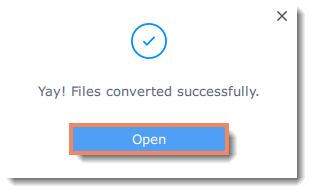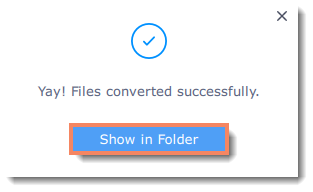|
|
Movavi PDF Editor
Converting files
Step 1. Click the Convert button on the start page.
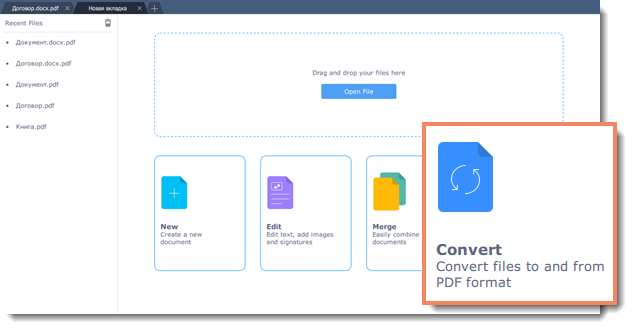
Step 2. Select the input and output formats. Then add your files by clicking the Select Files button or simply dragging them onto the conversion window.
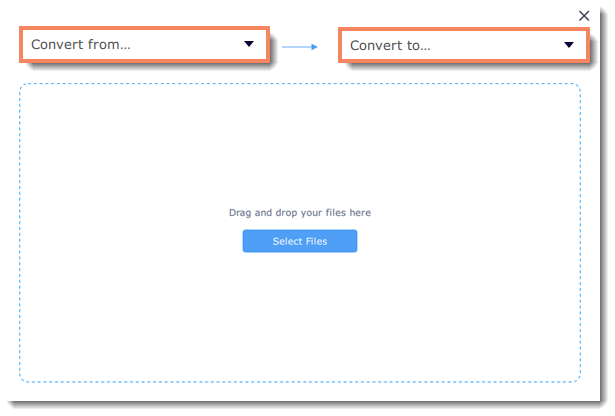
Step 3. If you want to combine several files, select the Merge Files option.
Click Convert to start the conversion.
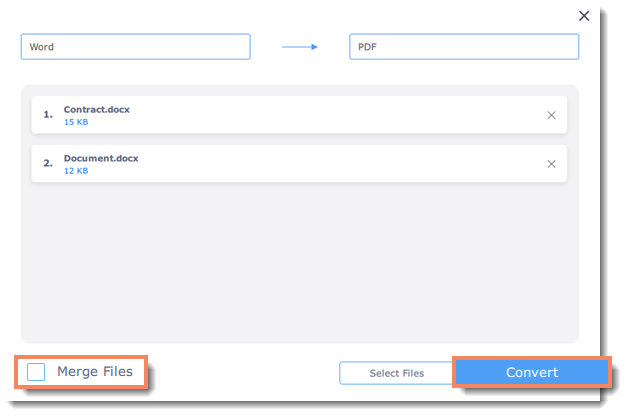
Step 4. You will see a notification once the conversion is finished. Click the Open button to view the converted documents in Movavi PDF Editor.
If you are converting to an unsupported format, click the Show in Folder button to open the folder with the converted files.